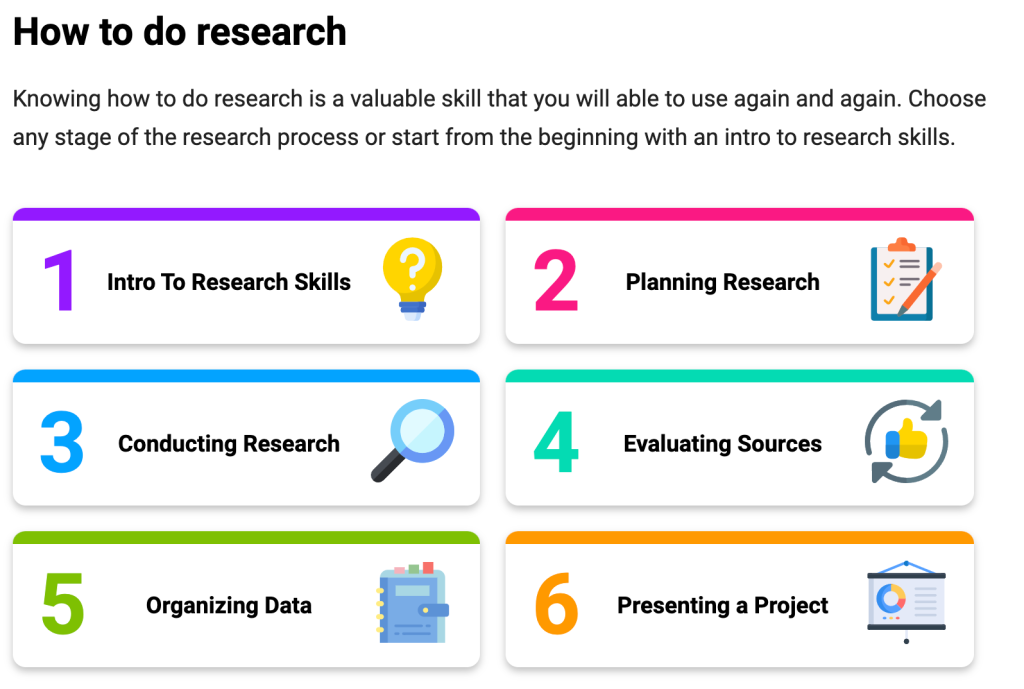Chilliwack SD33 provides a plethora of online reference resources for the community to use. My experience has been that these resources are either minimally used or not used at all in our elementary schools. I have decided to look into several of the World Book resources that are designed to serve our youngest learners and give an overview of what purpose they serve and how they might be used in our schools.
Note: All these resources can be accessed through the links provided with a simple username and password that can be provided by SD33 Tech Department for all members of the district community.
World Book Resources
- World Book Kids (gr. 3-9)
- Simple tabs make browsing easy – Tabs include: Pictures/videos, animals, activities, maps, games, important people, compare places, science projects, dictionary
- Includes world atlas and interactive maps
- Search function allow students to search for a specific topic.
- Articles can be read aloud by the computer
- Articles can be translated into many different languages
- World Book Early Learning (K-3)
- Designed for emergent learners
- Interactive and playful environment to support learning
- Guided reading program with stories at many reading levels
- Initial impression: All words are read aloud when you scroll over them with your mouse. No generic search option, but each page is organized in a genrefied way with major topics that might interest young children (ie. sea creatures, tough trucks et..). There are four main options for young children to pick from: videos, games, stories, and activities
- World Book Discover (gr. 3-9)
- How to do research? Resources for educators and students – includes a question generator! (great overview for educators). The main topics in this section tie in nicely with models of Inquiry that are being used in classrooms.
- Life skills section on various topics like Internet safety, credit cards, and consumerism
- World Book Timelines (gr. 3-9)
- Designed to let students and teachers navigate thousands of different interactive and customizable timelines.
- Learners can investigate the chronological significance of world events and the lives of notable historical figures.
- Learners can build, save, and share their own timelines
Using ‘World Book Early Learning’
One reference resources that intrigued me most was World Book Early Learning. Using the rubric that I created for Assignment #1, Reference Work Rubric: Encyclopedias, I initially believed that all the student World Book resources were exemplary in the areas that Riedling (2013) suggestion for evaluating encyclopedias including accuracy, authority, currency, format, indexing, scope, and audience. I also loved how accessible these resources are to our youngest diverse learners offering various reading levels, graphics, videos, and audio options.
However, I was greatly disappointed when I put my daughters (age 4 and 6) onto World Book Early Learning. First off, on the IPad, they could not get the words to read aloud to them without selecting the word and being directed to a new site. Both girls were immediately drawn to the activities and games features. The Matching games didn’t work as the pictures wouldn’t display. The tracing games used fancy writing that don’t help our youngest learners learn the proper formation of letters. The paint and colour option did not work at all. They were excited to do dot-to-dots and mazes, but they weren’t an interactive activity but rather just a PDF to print off. I tried all these activities on various devices and browsers to see if that was the problem. I am greatly disappointed that such a reputable publisher as World Book has so many flaws on their digital resources and would not recommend World Book Early Learning for classroom usage.
I encouraged them to try to learn something interesting by browsing the videos. The short, uninteresting video clips couldn’t even hold their attention for the 40secs of length that they were.

Riedling (2013) suggests that an ideal library will have many formats of Encyclopedias available to its clientele. I like that this option is available to my clientele with no added pressure on my budget; however, I am extremely disappointed in the database and hesitant to promote it due to it’s many nonworking features and flaws.
In defence of World Book, when I got in contact with them about the errors, they were very responsive in fixing the problem and after several ‘IT attempts’ to fix it, the activities were working again, but I had long lost the interest of my children. I believe a resource that costs as much as World Book and has a solide reputation should be readily available and working at any moment and shouldn’t need constant bug fixes for students to engage in them.
Works Cited
Riedling, A. M., & Houston, C. (2013). Reference skills for the school librarian: Tools and tips. Libraries Unlimited.